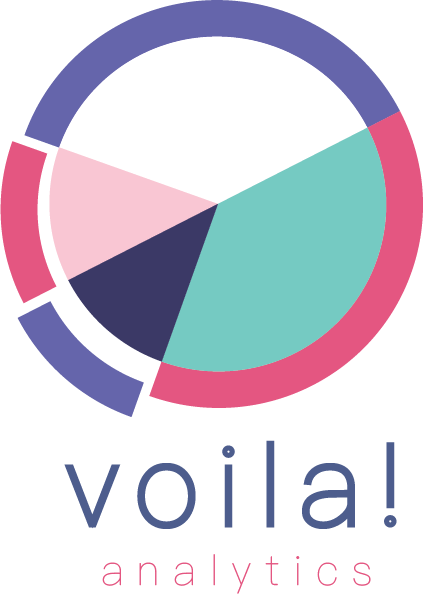How to Securely Grant Google Tag Manager Account Access to Users
Introduction
Oftentimes, agencies collaborate with multiple venders in order to provide website track support for a single client GTM account. Granting GTM access to numerous users could lead to a number of problems, including security, mismanagement, and more.
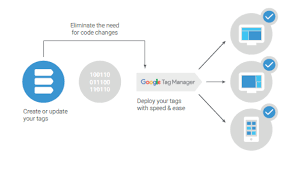
Access Governance
Google provides GTM user-management as user governance solution. Google Tag Manager’s user-management allows for a temporary or extended container access with permission level to control how access the account, container, tags and triggers. Furthermore, privileges could be assigned to users based on the level of access deemed appropriate by the account admin. See below for Google-Tag-Manager User Management implementation instructions.
Requirement
- Google Tag Manager Account Admin Privileges
- Email (the email address belonging to user requesting access)
How to
- Log into your Google Tag Manager account:
- Select the container in which you would grant the user access
- Select the Admin Tab

4. Select the User Management under the Container section (not under the account section)
5. Select the create new button
6. Enter user’s email-address
7. Select one of the permission options:
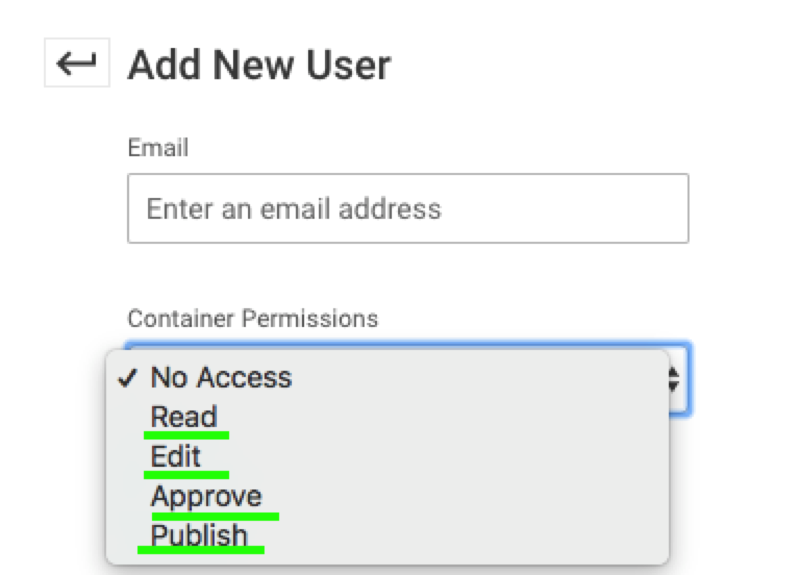
Google Tag Manager user permission options:
- Read – User could see the container and view its tags, macros, and rules
- Edit – User could add and modify a container’s tags, macros, and rules.
- Approve – User could add, edit, and delete a container’s tags, macros. The user has access to every function of GTM.
- Publish – User could add, edit, and delete a container’s tags, macros, and rules and publish the modifications. And user could access every function on GTM.
8. Click the Add-button.
And… done!
Recommendations
Exercise caution when granting 3rd-parties publisher permission. It’s recommended to not grant publisher privileges to 3rd parties. However, if you must absolutely grant publishing privileges to a 3rd party, make sure to follow all of Google Tag Manager’s security protocols, including those listed in paragraphs above.
Conclusion
Google Tag Manager container access could be shared between collaborative-parties without undermining account security. GTM users with admin-privileges could edit or revoke user permission from the User-Management window at anytime.